Documentation
Welcome to the IPPI Analytics Dashboard.
The data dashboard provides an interactive, easy-to-navigate interface with powerful visualizations that add value to the disclosures being made on the IPPI platform.
How to navigate the dashboard
Use the tabs to switch between the different pages in the dashboard.
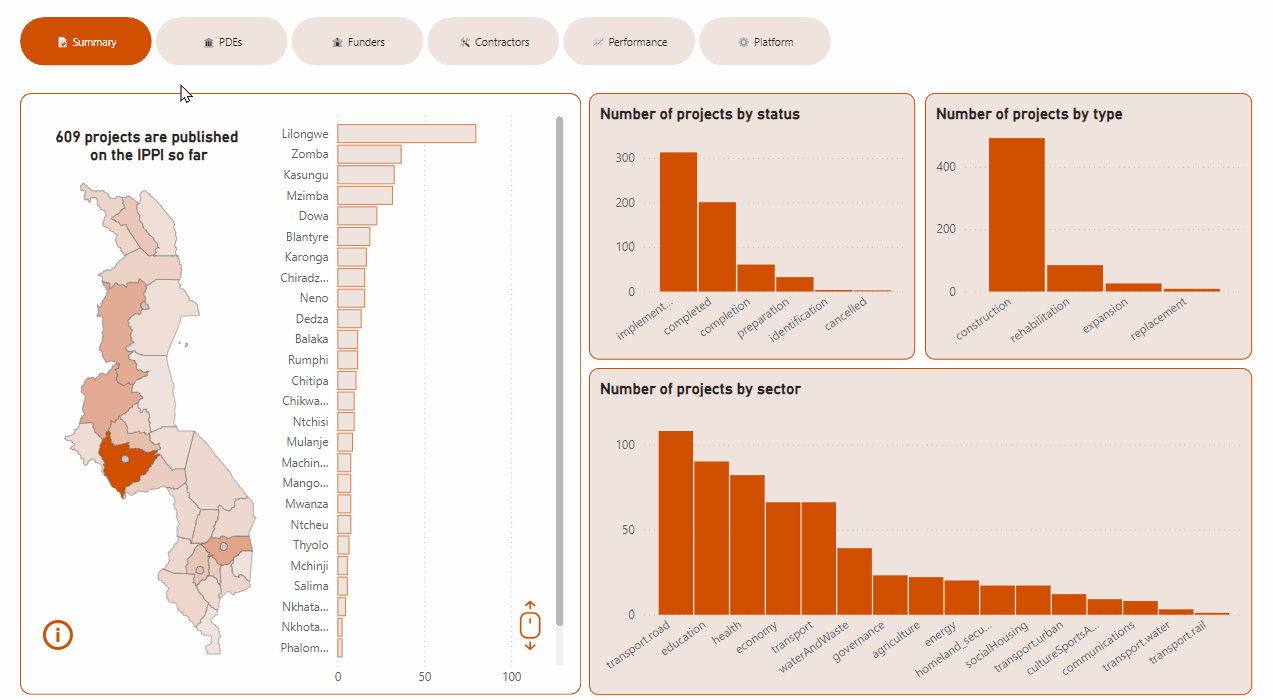
How to filter data on the dashboard
Interacting with elements on each visual will filter all the visuals on the dashboard. For example, clicking on district on the map on the summary page will filter the dashboard to show data from just that district. Clicking on a bar from a bar chart will filter the whole page to show data corresponding to the category you have clicked.
To combine filters, press CTRL on your keyboard while clicking different chart elements on the dashboard.
To remove filters, click on any chart area.

How to download the dashboard data
This Analytics dashboard uses data from the IPPI platform. The IPPI platform allows for filtering the data and bulk downloding it for your custom analytics needs. Head over to the home page of this website to get started.
Considerations while using the data
While interacting with this dashboard, several considerations are to be taken into account:
- Data on some projects may not be up to date. We rely on PDEs to upload and update project data. There is usually a delay between actual progress of projects and updating the data on this site.
- Data on some projects may not be complete. In many cases, data uploaded to this site by PDEs may not be complete. Hence the computations on this dashboard may not reflect the true overall picture across all projects.
- Some projects may not be fully published. PDEs are at their sole descretion to upload data and then make it available publicly. Hence the total number of projects reflected on the site may not represent all projects uploaded to date. Some projects may be in the system but not authorized to be displayed to the public by PDEs.
- There might be minor data quality issues. Since this dashboard is pulling data from the IPPI in realtime, some data quality issues may be introduced to the dashboard when new projects have just been added. We are continuously monitoring these erros and correcting them as wel go.
- This dashboard is going through continuous improvement. As we get feedback from different stakeholders (including you), we are continuously working on the dashboard to improve it.
